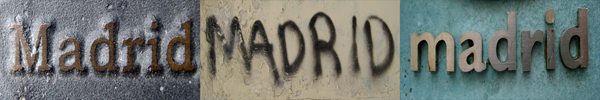Last Tuesday I updated my Blackbook to MacOS 10.5 after realizing that many useful applications were Leopard-only. Worried about losing some valuable data, I first cloned my old Tiger-based system disk and after the approximately one-hour-long installation, my computer booted into the 10.5.6. Not surprisingly, all my settings were kept, including my network settings, wallpapers etc., similarly to my last upgrade from 10.3 to 10.4. However, the installer deleted my printers, which I found kind of odd, but well, there is always a price. Unfortunately, the more important loss were all my e-mails! The Mail app launched but did not show any mails in my 3 accounts and could not download anything from the servers and had to be force quit. I started to search the Apple discussion forums and it turned out to be a known bug! Fortunately, some geek posted a quite laborious but functional way how to fix it. C'mon Apple, WTF? If the Parallels virtualization kernel extensions could be tolerated, why you cannot make your own applications to be upgraded correctly?
Overall, I like the "new" system, the QuickLook function saves me a LOT of time going through pistures and documents at work.
Sunday, April 19, 2009
Subscribe to:
Posts (Atom)